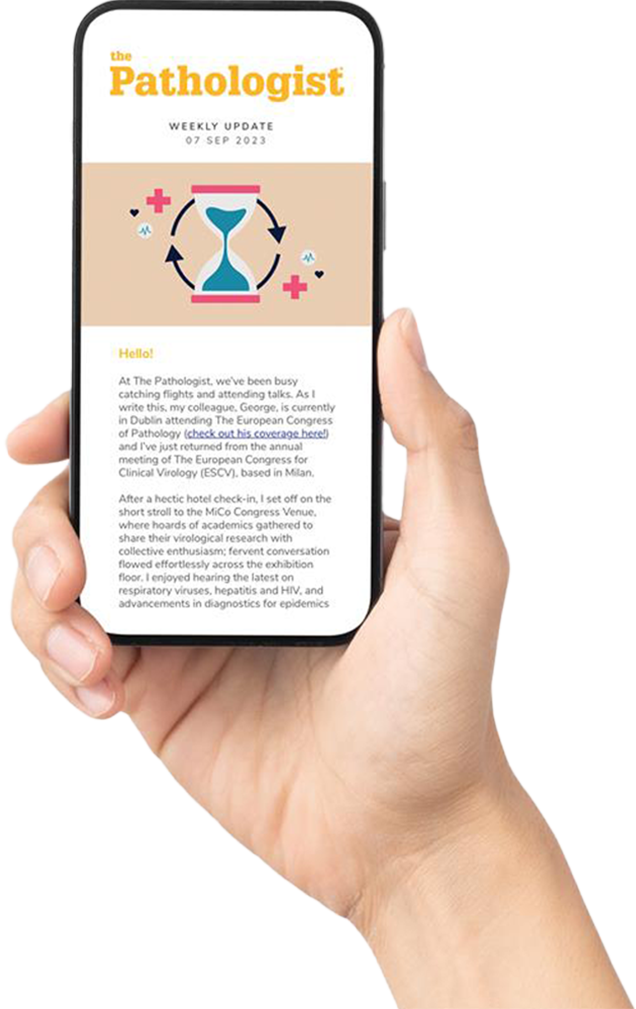By now, every pathologist has heard of “digital pathology,” and many use it in some form, whether for teleconsultation, image analysis or something else. But not everyone is aware of the practicalities of digitization. What infrastructure supports your computer-based work? How will you store, protect, access and share your digital files? Pathologists and data infrastructure experts discuss…
Practically Perfect in Every Way
With almost infinite data storage and sharing possibilities available, how can pathologists match their infrastructure to their needs?
Digital Pathology: Behind the Scenes
You may well be familiar with the digital interfaces used in pathology, but how well do you know the supporting infrastructure?
It’s clear that digital pathology is picking up speed. Recent FDA clearances (1) are removing the once-overwhelming regulatory obstacles, and the field is slowly expanding beyond its initial offerings. Previously synonymous with virtual imaging and long-distance consultations, the term “digital pathology” now stands for a range of new technologies, including artificial intelligence and algorithmic decision-making assistance – concepts that sound more like science fiction. Nowadays, these software-based tools are, in some cases, exhibiting precision and accuracy comparable to that of human pathologists. Have we truly reached a point where all of the roadblocks to full digital pathology adoption are removed? And, if so, will these computer-based tools support pathologists – or replace them? The reality of a modern pathologist’s day-to-day work is this: there are too few laboratory medicine professionals, and too many patients in need of their services. Anything that can lighten the load is welcome – provided, of course, that it is both a feasible and a functional option. Most pathologists already benefit from some form of digital work, be it teleconsultations, automated image analysis to verify a manual diagnosis, or even simply digitizing images for easier presentation or future referencing. But not every laboratory can implement even these basic improvements, let alone more complex ones. Many labs lack the necessary equipment (such as slide scanners, or the hardware and software required to process and analyze large image files), and a significant percentage of them lack the money (measured in hundreds of thousands, if not millions, of dollars) needed to switch to a fully digital workflow. And even in laboratories not limited by material considerations, the amount of time, effort, and staff buy-in required to make the transition from a well-established analog routine to a new, unfamiliar digital one can often prove insurmountable.


So with these obstacles still to be overcome, the question is not how much digital pathology is possible – but how much is truly practical? How is digital pathology practised in the labs that use it, and what tools and devices are indispensable?
Collaborating on collections
The first thing that leaps to mind when thinking of digital pathology is the ability to share findings – images, of course, but also the accompanying annotations, ideas and explanations. Digital images captured by whole-slide imaging (WSI) scanners, microscope cameras, and smartphones are used in many practices as quick references, for lectures and presentations, to consult with other medical professionals, or even for casual purposes like posting “pathology artwork” on social media. In recent years, numerous platforms for the storage and sharing of digital pathology images have arisen, established by universities, non-academic organizations, and even individuals. Although useful educational and reference tools, these platforms nonetheless have downsides. For instance, they are usually limited to findings from specific sub-fields of pathology, or from specific diagnoses, or even specific regions. As such, they don’t fully reflect the diversity of either the potential content, or of pathology itself. In many cases, they are often driven by a particular person or group within the organization – meaning that, if the budget (or the enthusiasm) for the project is not maintained, the database also won’t be. Even commercially developed solutions, which sidestep these difficulties, have issues: they often require a fee for access, and usually focus heavily on WSI at the cost of other material. As a result, many pathologists and laboratories are either unable to access the content, or fail to find material that meets their needs. Of course, no man is an island – and that is especially true of image database developers. No one pathologist can be expected to assemble a broadly useful collection of pathology images alone; he or she must involve colleagues, convincing them to undertake the same level of effort and dedication to providing images and growing the database. And if one pathologist wishes to use an image-sharing platform to upload a case and request assistance from colleagues, then those pathologists must also have access to the platform – which may require an investment of money, effort, or both. Collaboration should be as easy as possible; the more barriers stand in its way, the less likely it is to take place – and most pathologists would rather find a different platform than risk a valuable consultation with a colleague.To social media… and beyond
Some solutions are easier than others – and social media has proven a good starting point. Pathologists have discovered that social media platforms, in particular Facebook and Twitter Twitter (see Figure 1), are effective places to exchange and discuss images among themselves. Some even take matters one step further, working with patient groups in ways that benefit both sides. Interestingly, such collaboration tends to take place outside working hours; social media’s accessibility and ease-of-use make it a simple, low-cost tool that pathologists can use at any time – all that’s needed is the smartphone every person already carries. Social media makes an especially significant difference in regions of the world where pathologist expertise is wildly scattered and resources are limited. Laboratories without the money or equipment to safely transport patient samples can use digital images and their associated commentary to share the details of complex cases. Those that can’t afford a dedicated specialist platform for image sharing can create a Facebook or Twitter account and gain access to thousands of experts with the ability to provide assistance. And those that can’t afford expensive imaging equipment can post photographs taken with regular digital cameras, or even smartphones. Conversations can be as public or as private as desired, and hashtags and groups can help target questions to the patients and professionals most likely to be able to help. But as convenient a solution as social media is, it still has limitations. When it comes to direct collaboration with colleagues, image sharing can still be complicated and cumbersome – because diagnostic second opinion consultations necessitate secure, private channels, and often require the sharing of whole-slide images (far too large and detailed for social media). To fulfill these professional needs, most pathologists use a suite of purpose-built software tools: scanning programs, image editors, annotation tools, cloud storage solutions and more. It stands to reason that they also need dedicated image-sharing platforms – services that can be used from any location or device and that combine affordability, security and easy collaboration. The wide range of laboratory setups available today should facilitate answers for patients – not present an obstacle to them.
Designing the ideal platform
What features does such an image-sharing platform need?- The ability to browse, search and share. Pathologists should be able to look up images of particular conditions or features to use as educational references, or to compare with slides currently being used for diagnosis. They should also be able to upload their own images, whether as reference cases or to share with other professionals for informal assistance or a formal second opinion.
- Ease of use. All services should be accessible in one place, and from anywhere. For instance, a web portal that can be accessed via browser from a smartphone, tablet, laptop or desktop computer is ideal. Optional apps for smaller devices might enhance accessibility further. And as these types of tools are already familiar to most, the “intimidation factor” is significantly reduced, meaning staff are more confident and willing to engage with the technology.
- Affordable and immediate. Many labs cite startup costs as a major obstacle to digital pathology, whereas others have difficulty convincing IT and computing departments to assist with installation. A web portal that can be used without the need to install or integrate with existing technology removes those hurdles – and making it available low-cost or free of charge means there’s no need to convince administrators or funders to provide a hefty budget.
- The ability to serve as a hub. All involved parties should be able to not only access the platform, but also participate in sharing, annotating, and discussing the images. Thoughtfully designing such a tool for group interaction means that it can be used effectively for education, expert exchange, research, and more.