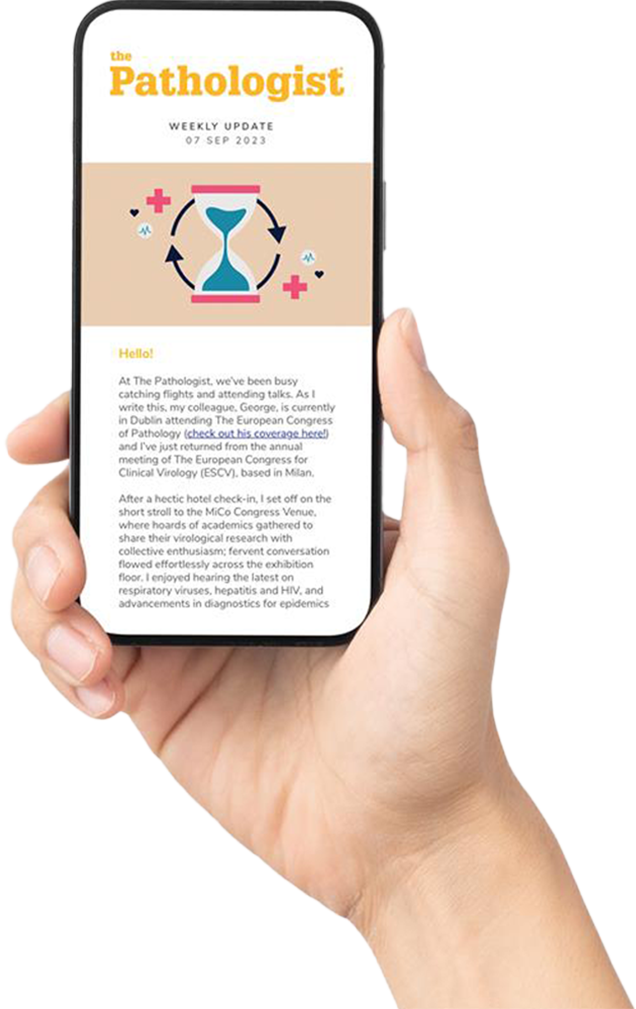Digitization has found its way into many areas of our private and professional lives – and it certainly hasn’t stopped at pathology. But how does digitization affect specimen identification? Where will its development take us? What advantages does it offer? And what are the requirements for the printing systems we use?
Digital pathology helps pathologists view, manage, share, and analyze tissue samples by converting glass slides into digital slides. Therefore, you need a high-speed, high-resolution slide scanner and an accurate barcode, which provides patient information – or, at least, the patient ID – throughout the entire process (from receiving the original specimen to digitizing the tissue section for diagnosis under a virtual microscope).

In addition to the ease with which digital slides can be shared, either for review or education, there are speed and safety advantages. Archiving and retrieving of slide images is faster using a digital “slide library” accessible with just a few clicks. Sample information, patient data, and full image history will be easier to find and work on, supporting an integrated diagnostic approach. Cases will no longer need to be assembled for pathologist review. These advantages deliver a vision of precision medicine that, thanks to fast and efficient data transfer, makes specimen identification more accurate and increases patient safety.
Indeed, one of the main goals of digitizing the entire process is to prevent misidentification, and to make connecting, reviewing, and managing patient data faster and more reliable. Let’s take a closer look at the printing systems labs routinely use to label tissue sections, whether for glass or digital slides. In the past, most labeling was accomplished by handwriting information with a pencil or marking pen. However, handwriting tends to be difficult to read, may be inaccurate, and can rub off during processing. Even if the sample is not to be scanned and digitized, a barcode – which can only be produced digitally – is a necessity for matching it to other samples and data in the laboratory information system (LIS). Fortunately, today’s printing inks are chemical- and UV-resistant enough to withstand common laboratory processes. With the right solution, labs can print not only 2D barcodes, but also text, graphics, and logos to scan and apply directly to tissue cassettes and slides. Such an approach completely eliminates both handwriting and expensive, difficult-to-apply xylene-resistant labels – two things that decrease workflow efficiency and place patient safety at risk.
To understand the process even better, I want to give you a short overview of the printing systems most laboratories use nowadays. There are two types: cassette printers and slide printers.
Cassette printers are available as standalone manual printers or as complete automated systems. The standalone options are compact, robust, and small enough to fit next to a grossing station. They usually load one tissue cassette at a time through an operator. These modern manual printers can produce several cassettes per minute. Fully automated systems function at nearly the same speed, but use separate hoppers instead of requiring manual input. Some models even come with a robotic arm that picks each cassette from the top of the desired stack and places it into the printer.
Slide printers are designed for efficient, hands-free operation. Because slides are stored in easy-to-load cartridges that protect them from dust and other potential contaminants, they increase workflow safety and slide longevity. The devices can also print in a variety of hues and shades, reducing the need to purchase consumables in different colors. State-of-the-art systems are advanced enough to offer on-demand or batch mode printing and are also designed for very low noise emission.
Placing a cassette printer at a grossing station or a slide printer at a microtome station is an important step toward significantly increasing the lab’s efficiency while reducing the risk of specimen misidentification. Even after several years, cassettes and slides with properly printed labels can be reliably identified. By printing on tissue cassettes and slides, we digitize the entire process chain, which not only facilitates LIS integration but also (when using the right printer) prepares the laboratory for a future in which the entire pathology workflow is digital.